Freezing, weird noises and the blue screen of death, Is your PC gasping its last breath?
Imagine spending hours on an important document or presentation, getting toward the end and then watching in horror as the computer seizes, the screen goes blue and the machine resets. with non-auto-saving programs that can be disastrous.
Even if the consequences of a computer crash are rather mild - perhaps an error while u are looking at video of cats - its still rather annoying.
So why do our computers crashes, and are there any steps you can take to ensure a trouble-free life in front of screen?
here we are going to look at number of reasons why our machines decide to throw a wobbly.
Imagine spending hours on an important document or presentation, getting toward the end and then watching in horror as the computer seizes, the screen goes blue and the machine resets. with non-auto-saving programs that can be disastrous.
Even if the consequences of a computer crash are rather mild - perhaps an error while u are looking at video of cats - its still rather annoying.
So why do our computers crashes, and are there any steps you can take to ensure a trouble-free life in front of screen?
here we are going to look at number of reasons why our machines decide to throw a wobbly.
The Hard Drive's on its Last Leg
There are typically two main things that will go wrong with your hard drive( there are others but these are most common). The first is a mechanical failure , whether its through simple wear and tear, overheating, a burned out motor or an issue with drive bearings become stuck.
The second is a head failure, where read/write head of the hard disk drive makes contact with rotating platter. That situation is far worse, potentially causing huge damage to the magnetic media and thus your data.
If you find that files have been begun disappearing for no reason, or if your apps suddenly stops working, if folder takes far longer then usual to open folder or carry out simple task. If hard disk is making an almighty racket as it whirrs around manipulating your data, that too screams 'error'.
In all those cases waste no time, backup all your data then head out for a replacement.
Memory Problems
when memory overheats or become old, it can stop working as effective as it did when new and this can cause a crash. Similarly, a computer can freeze and need a reset if there is not enough memory,
gamers will often report that their games are crashing because of lack of available memory. The solution is to buy as much memory as mu your computer can handle.
There is Rouge Software installed
When you're using your computer, you may spot software that you don't remember ever installing. Sometimes, installation wizard tricks you into downloading something else as well, such as a yahoo! toolbar. The problem is that some of this software software maybe destabilising, causing crashes, especially if there is too much of it or something makes fundamental changes to your PC.
Wipe it clean with malware-removal software.
There are Corrupt Files and Apps
We've already mentioned that hard drive failures can account for apps and files not opening or being where they should be but it's not the only cause. So to rules out a hard drive problem, run a program such as CrystalDiskInfo to check its general health status. If everything seems fine, then corruption could well be down to malware or a virus so keep your virus scanner up-to-date and perform a full system scan on your machine. With a bit of luck, this should identify the source of issue.
Encountering a Critical Error
Now, lets turn our attention to the one screen that makes us all recoil in horror: the "Blue Screen of Death". Seeing one is a very much sign that something has gone wrong and it is caused by one the two things: a hardware failure such as a problem with hard disk or a problem with a low-level software running in windows kernel. That's because Blue Screens of Death are product of something affecting the operating system. They occurs when a "STOP Error" is encountered, prompting a restart.
To take a peek at what might be causing the problem, you need to access a report created by windows following a crash. It is saved as a DMP file and you can view it by rebooting the PC and navigate to
C:\Windows\Minidump, opening it into the Windows Debugging Package or third party software such as WhoCrashed and BlueScreenView.
how do you fix it? Use system Restore to roll back to a previous state to get a good idea if the problem is a software one. Then scan for the malware just in case rough files have found their way to the kernel and caused instability. Make sure your drivers are fully up-to-date and installs any update to windows too. The last resort is to re-install Windows from scratch, if the computer still crashes at this stage, then your hardware is to blame.
There Are Fatal OE Exceptions
it's not nice to see Fatal OE exceptions and VXD error. In general these are caused by the problems with your video card and can fix them by going to Control Panel and delving into Display Settings to look at color settings. You may also find that the video card is conflicting with other hardware so look to fix that in the device manager,, you may not have an up-to-date driver.
Bad Plug-ins and Extensions
Browsers can crash if you install certain plug-ins and extensions. This can be the case if you are using an old plug-in on a more recent browser built. They are mainly installed by the rouge software. it's easy to fix, Go down the list of extensions disable them and delete the faulty ones.
Bad Motherboards
A Fatal Exception Error can also occur when there is a problem with a system's motherboard or memory. It points to computer being unable to retrieve certain data that should be retained in the memory.
You will need to test which of these components is at fault. Install and run an app such as Memtest86 or check with the manufacturer of your motherboard for any third party apps. If there is a problem motherboard could be faulty, swap out memory and check again: if the issue persists, then it points to motherboard.
These are the major reasons for a computer to crash, if anyone having any issue with their computer do leave a comment or TechTricks on Facebook will assist you with that.
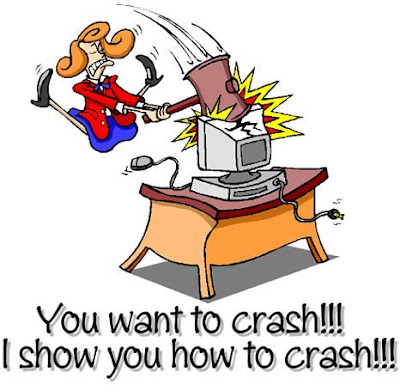
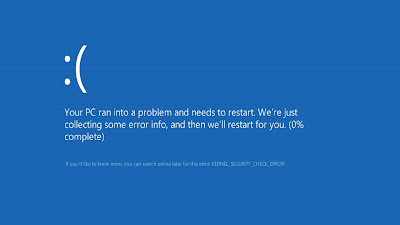
Share extraordinary data about your blog , Blog truly accommodating for us . We read your blog , share most helpful data in blog . A debt of gratitude is in order for offer your blog here . Logistics and Freight Forwarding Software Qatar
ReplyDelete