Being a part of the internet generation, business professional have mastered the art of optimising time. But it takes a lot to be organised in this busy schedule. Getting some of the best mobile apps can help automate tasks that can not be completed on the go owing to time constraints. As a business executive's life is always considered one that includes good management and organisational skills.
These following apps can help you maintain that organised life.
These following apps can help you maintain that organised life.
1. Duolingo
It is a free and well-designed language learning app. This should not be considered as a replacement for proper language class or courses, but the app lets you keep updated on vocabulary, before a trip abroad. The interface is designed like a computer game , and it steers you through levels that you need to complete before advancing, and you gain experience points along the way.
2. Poket
This app lets you preserve almost any webpage or content in an organised way and makes for a favourable viewing experience. Previously known as Read It Later, Pocket App is used for managing a reading list of article and web content from the internet. It gets integrated with your web browser so you can save content or web page simply by tapping on the icon. It is a great offline reading tool that allows you to select and save articles, pictures and videos for later viewing.
3. TripAdvisor
It is designed to a quick way to get information about a range of destinations across the globe. Based around the popular TripAdvisor website, the app offers information and independent user reviews about hotels, restaurants and things to do in host town and cities across the planet.
4. Expedia
From planning to booking and beyond, the Expedia App is designed to enhance your journey. The Expedia app lets you view a beautiful itinerary of the trips you've booked in the app or on website. you can save up-to 40% with amazing Expedia Mobile exclusive hotel deals and then, use your phone to find the best fight to anywhere in world.
5. TripIT
TripIT extracts travel information from your confirmation emails for flights, hotels, rental cars, events booking and converts it into a single itinerary. What you need to do is just forward your emails to the app and it will take care of the rest.
6. TrueCaller
It provides a number of features and services that makes it a useful app for travelers. It provides them with protection from spam calls/messages, convenience to send/receive money using their smartphone, send quick flash messages. It can help identify unwanted spam calls and prioritise important calls over others.
7. Splittr
It provides a simple platform to share costs between friends. Just enter expenses as you travel along, including who paid for what and app will take care of rest. A nice touch for longer, multi-destination trips is that all currencies are supported and you can mix currencies without having to do the conversion yourself.
8. Expensify
Keeping track of expenses can be a pain in ass while you are more on the move. Expensify can ease the burden. The app provides an easy to follow interface for tracking time, miles, receipts, and invoices on the go, then generating on-demand reports as needed. Expensify lets you scan receipts as you get them, after which it automatically pulls out the relevant info from the images and puts it into your records. It can tap into your phone's GPS to log miles as you drive, and it offers offline functionality for times when you can't get a signal.
9. XE currency
Xe is one stop app for currency conversions. It even includes rates for previous metals and historic charts, but for the travellers, it is most useful for the simple fact that it's able to convent every world currency. The app also functions offline by storing the last updated rated, which comes in handy if you are in a place with limited connectivity or trying to save data.
10. Google Translate
Translate makes it easy to convert text from one language to another in ways that actually makes sense. Sure you can type in a phrase in your native tongue and have Translate it into another language. But you can also take snapshot of sign, menu, or document with your phone and have translate speak back in another. and you can do it all offline, provided you download the necessary language packs in advance.
11. Live trekker
Be the story teller when you travel to London or Vienna, mountainering in Himalayas, or sit in silence in grand canyon. this app lets you creates a digital journal of your travels so you can look back on your trips on an interactive map. You can TRack your path and pin photos, videos, audio or text entries to map as you go. Everything gets visualised accurately on gorgeous maps.
These are some must have traveller's apps If you like this and find it helpful please do share our blog and like Facebook page.
Muchas Gracias for reading this article see you next time.
Muchas Gracias for reading this article see you next time.









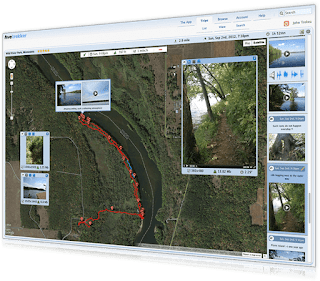
I really appreciate the kind of topics you post here. Thanks for sharing us a great information that is actually helpful. Good day! best navigation apps
ReplyDelete