Google released a web client for its messaging app Allo, Now you can chat with your friends right from your desktop. Allo for web supports only chrome browser and will not work with any other browser you may use. Currently Allo for web is only available for Android devices, but google will be releasing it for iphone soon enough.
How to use Google Allo for web
Process is similar to WhatsApp web, it will be up and running within a minute.
- First you need to go to https://allo.google.com/web on your chrome browser.
- Now open your Allo app on your android phone and swipe right to open Hamburger Menu.
- In the Hamburger menu select "Allo for web" button.

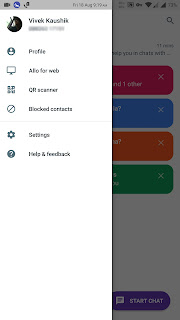
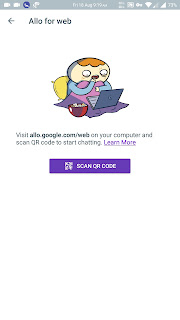
Comments
Post a Comment